TEST YOUR CYBERSECURITY
KNOWLEDGE!
How well did you do?
What should you do to ensure restricted access to your files and devices?
A- Update your software annually
B- Enable multi-factor authentication
C- Share passwords only with colleagues you trust
Multi-factor authentication helps to protect important data. Incorporate this into your company security policy today!
2- Regularly backing up important files can help protect your business in the event of a cyber attack. True or False?
A- True
B- False
To protect your files in the possible event of a cyber attack, you should back up important files offline, on an external hard drive or in the cloud.
3- Which of the following is an example of a “phishing” attack?
A- Sending someone an email that contains a malicious link that is disguised to look like an email from someone the person knows
B- Creating a fake website that looks nearly identical to a real website in order to trick users into entering their login information
C- Sending someone a text message that contains a malicious link that is disguised to look like a notification that the person has won a contest
D- All of the above
Phishing attacks come in more ways than one - through SMS, fake unencrypted websites, and also by email.
4- What does the “HTTPS://” at the beginning of a URL mean, as opposed to "http://" (without the “s”)?
A- That the site is not accessible to certain computers
B- That the site is the newest version available
C- That information entered into the site is encrypted
Always look for the "S" at the end of the "http" to ensure that you are entering an encrypted site if you are going to submit information on it.
5- Cyber criminals only target large companies. True or False?
A- True
B- False
Cybercriminals will target companies of all sizes!